-
Go to the ACO Service Desk
- On the page that opens, click "Request for Assessment"
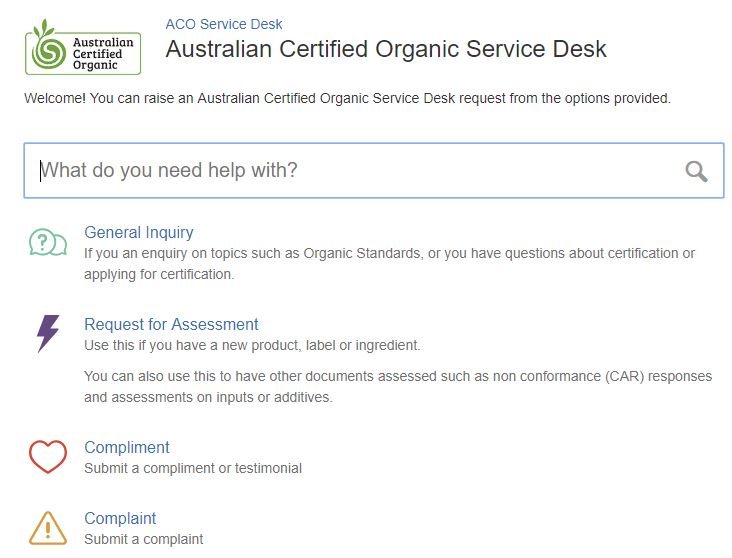
-
Fill in the details, attach your documentation, and make sure you click the box for "Labels(s) for review" or "Product(s) for review"
which ever is applicable.
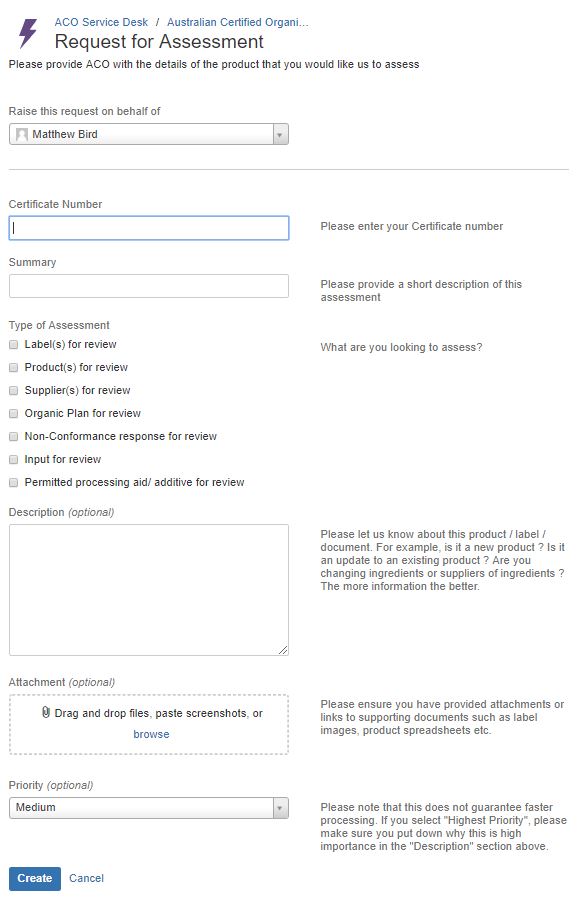
- Click the "Create" button.
You have just submitted your new product for approval by ACO. Keep a lookout for a confirmation email. If you don't get an email
confirming your submission witing 30 minutes, then please contact us.
